
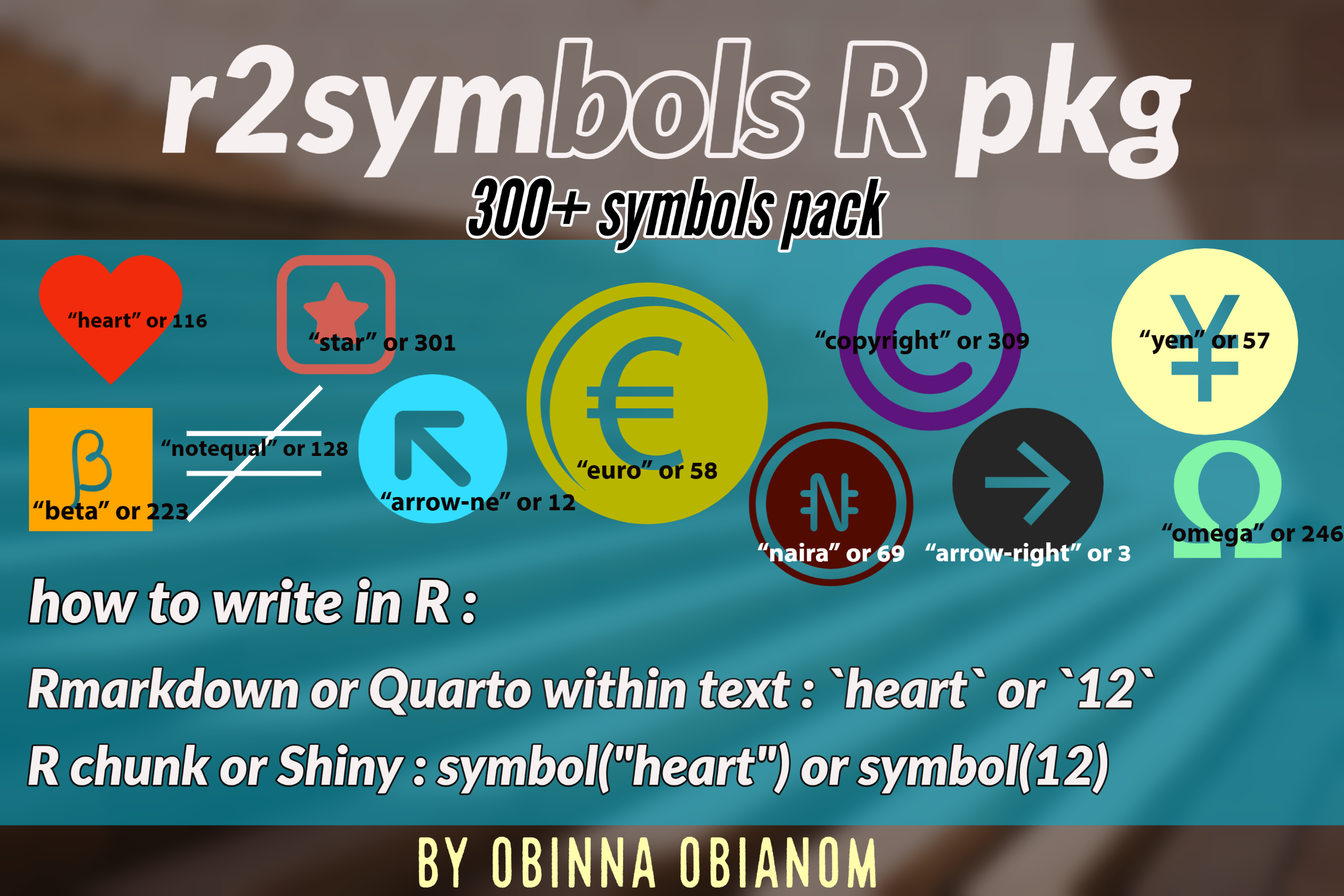
First, install and load…
```{r eval=F} install.packages(“r2symbols”)
library(“r2symbols”)
## Added in the new version
One line code to transform entire document
```{r eval=F}
# library call and setting at the top the document
library(r2symbols)
trans.r2symbols(font.color="green",font.weight = "bold",font.size = 30)
# within the text, add symbols
sample `alpha` text and `34` sample `u` text#load library
library(r2symbols)
#apply global settings
symbol.setting(font.size=40,font.weight ="normal",font.color = "purple")
#start including in texts
symbol("alpha")
sym("naira","yen",font.size=30,font.weight ="bold",font.color = "red")
sym("heart")
symbol(23)
# you could use within the text without needing to declare trans.r2symbols()
sample `r symbol(23)` text and `r symbol('alpha')` sample `r sym('trademark')` textView information about this at https://cran.r-project.org/web/packages/r2symbols
For a complete list of all the symbols and codes, please go to this link. Thank you. - https://r2symbols.obi.obianom.com/symbols